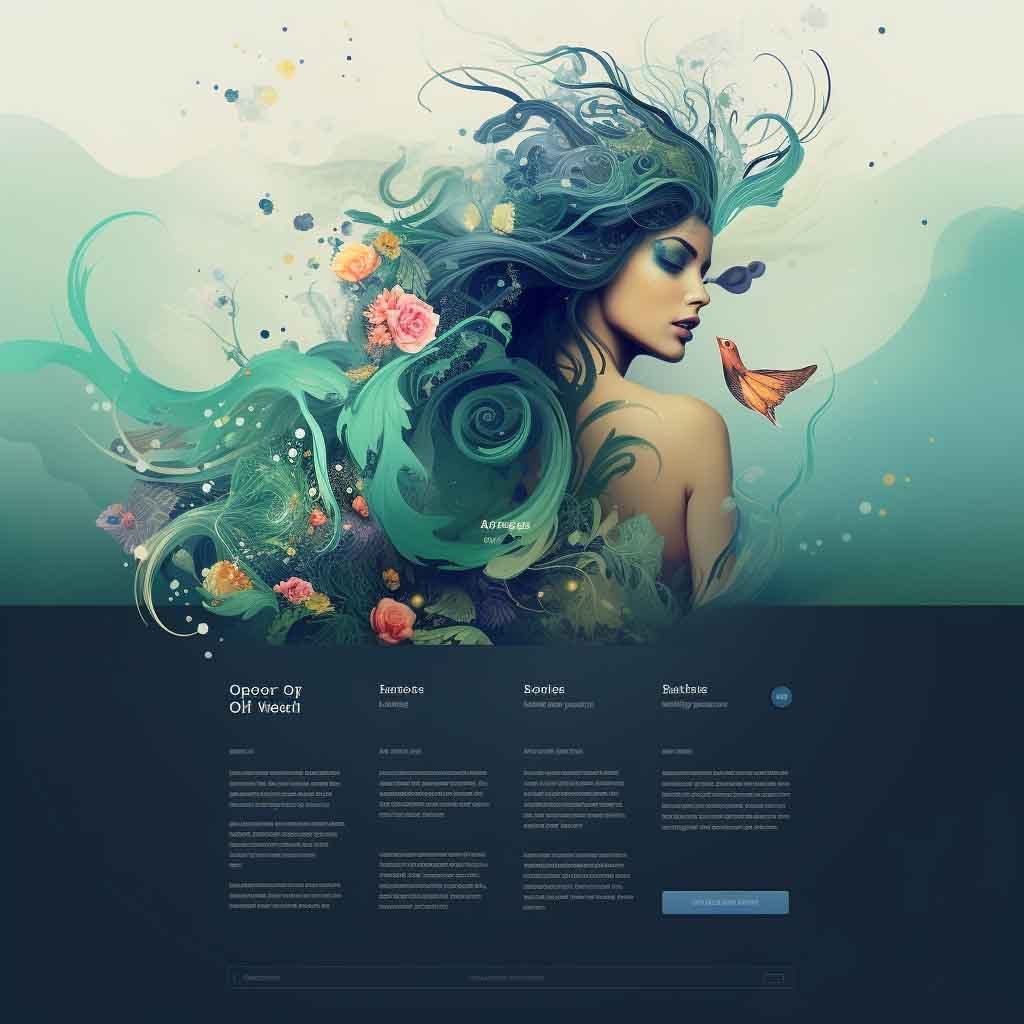
A Journey Towards Crafting an Engaging and Efficient Website
Are you ready to embark on the exciting journey of creating a professional web design using WordPress? Great! WordPress is not just a platform; it’s a playground for creativity, where your ideas can come to life with style and functionality. Whether you’re an entrepreneur, an artist, or someone with a story to tell, this article is your guide to transforming that vision into a stunning digital reality.
Turn Your Idea into Reality: Create a Business Website with WordPress
Are you ready to embark on the exciting journey of creating a professional web design using WordPress? Great! WordPress is not just a platform; it’s a playground for creativity, where your ideas can come to life with style and functionality. Whether you’re an entrepreneur, an artist, or someone with a story to tell, this article is your guide to transforming that vision into a stunning digital reality.
Step 1: Clarify Your Vision
Before diving into the world of WordPress, it’s crucial to have a clear idea of what you want to achieve. Think of your website as a blank canvas. What story do you want to tell? Consider your target audience and the message you want to convey. Professional web design isn’t just about aesthetics; it’s about effectively communicating with your audience.
Step 2: Select the Perfect Hosting and Domain
Your WordPress journey begins with two key decisions: choosing a hosting provider and a domain name. Hosting is where your website “lives,” so choose a reliable provider that ensures speed and security. Your domain name is your web address, so choose wisely. It should be easy to remember and reflect your brand or purpose.
Step 3: Install WordPress
Once you’ve selected your hosting, it’s time to install WordPress. Most hosting providers offer a one-click WordPress installation, making this process a breeze. You’re now one step closer to bringing your vision to life!
Step 4: Choose a Theme that Resonates with Your Brand
This is where the magic begins. WordPress offers thousands of themes, both free and paid. Choose a theme that not only looks good but also aligns with your message and is functional for your visitors. Remember, good design is a combination of beauty and utility.
Step 5: Customize Your Site
With your theme installed, it’s time to personalize it. Here you can let your creativity flow. Adjust colors, fonts, and layout to match your vision and brand. Don’t forget the importance of intuitive navigation; your visitors should be able to easily find what they’re looking for.
Step 6: Add Quality Content
Content is king. Whether through text, images, or videos, what you put on your site should be engaging and valuable to your audience. Ensure that your content is well-organized and easy to read. Remember, you’re talking with your visitors, not at them.
Step 7: Optimize for Search Engines
Search engine optimization (SEO) is crucial. Use relevant keywords, proper meta tags, and produce quality content regularly. WordPress offers plugins like Yoast SEO that can guide you in this process.
Step 8: Test and Adjust
Before launching your site, conduct thorough testing. Navigate your site as a visitor would and adjust any elements that don’t work as they should. Feedback from friends or colleagues can also be invaluable.
Step 9: Launch and Promote
The big moment has arrived! Launch your website and share it with the world. Use social media, email marketing, and other strategies to draw visitors to your site.
Step 10: Constant Maintenance and Updates
A website is a living entity. Keep it updated with fresh content and ensure it runs smoothly with the latest WordPress updates and plugins.
Creating a professional website in WordPress is an exciting adventure. With patience, creativity, and a focus on your audience, you can build a site that not only looks impressive but also effectively communicates your message to the world. Go ahead, the digital world is waiting for you!
11. Time Estimation for WordPress Projects: Online Store and Blog
In the digital world, time is a valuable resource. Agility and efficiency in website development are essential, but always balanced with the quality and functionality of the final result. In the case of WordPress, the duration of a project depends on various factors, such as the complexity of the design, the amount of content, and specific required functionalities. Let’s look at two common examples: an online store and a blog.
Online Store in WordPress
Creating an online store in WordPress, usually with the help of WooCommerce, is a more complex project than a blog. It requires specific configurations like inventory management, payment setup, shipping policies, and designing a user experience that facilitates easy navigation and purchasing. Additionally, security is crucial to protect customer data and transactions.
Estimated Time:
- Planning and Design: 1-2 weeks. Detailed planning is crucial to understand the business needs and outline the store’s strategy.
- Development and Configuration: 4-6 weeks. This stage includes WordPress installation, WooCommerce setup, customization of design, and functionality testing.
- Review and Launch: 1-2 weeks. Final testing is done, details are adjusted, and the site is prepared for launch.
In total, we could be talking about 6 to 10 weeks for an online store in WordPress, always depending on the complexity and specific requirements of the project.
Blog in WordPress
A blog is generally simpler to set up than an online store. The key is in an attractive design and a structure that facilitates navigation and reading. Additionally, implementing a good SEO strategy and ensuring the site is mobile-friendly are important.
Estimated Time:
- Planning and Design: 1 week. The purpose of the blog, the target audience, and the overall design are defined.
- Development and Configuration: 2-3 weeks. This includes installing WordPress, selecting an appropriate theme, customizing the design, and setting up basic functionalities.
- Review and Launch: 1 week. Final adjustments are made, and the site is optimized for search engines.
For a blog, the estimated development time can be 4 to 5 weeks, depending on the amount of content and customization required.
Conclusion
Each project in WordPress is unique, and these times are general estimates. The key to successful and timely development is careful planning, clear communication with the client or stakeholders, and flexibility to adapt to changing requirements. With WordPress, the combination of accessibility and power makes it possible to create impressive websites in reasonable times, both for emerging businesses and established brands.
As we conclude our journey through the world of WordPress and web design, it’s evident that the key to a successful and engaging site lies in a blend of creativity, planning, and technical know-how. But what if you could take it a step further?
If you’re ready to transform your business into an online success, don’t hesitate to contact me. Together, we can elevate your ideas to new heights, creating a website that not only captures the essence of your brand but also attracts and retains your target audience. Turning your vision into an impressive digital reality is my commitment. Let’s talk and start building your business’s online success today!